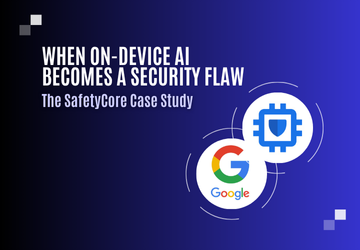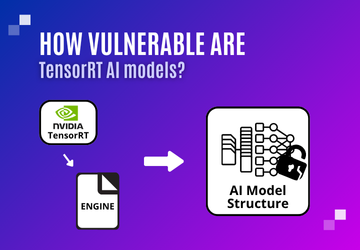How Do You Reverse-Engineer an Android App?
The world of Android applications is constantly evolving, offering a myriad of features to users worldwide. However, this diversity and popularity are not without risks, especially for companies specializing in the protection of on-device AI models and AI algorithms. In this article, we will explore the concept of reverse engineering Android applications and its crucial importance in strengthening the security of on-device AI models.
This post answers:
- What is reverse engineering in the context of Android apps?
- Why is reverse engineering a threat towards on-device AI models?
- How does Skyld help safeguard embedded AI algorithms from extraction?
Understanding Reverse Engineering
Reverse engineering is the process of deconstructing a product to understand its components, internal workings, and even to reproduce aspects of its design. From an executable file, an attacker can recover the source code and internal asset of the application.
Why Reverse Engineer an Android Application?
Reverse-engineering allows the recovering of the application assets. If the application runs on-device AI, the model can be easily extracted. In the article published at the SSTIC, the Skyld team showed how to automatically recover AI models from Android applications.
An AI model can take months to be fully ready for deployment. With reverse engineering, it can be stolen in minutes.
Key Steps in Reverse Engineering Techniques:
Static Analysis:
Static analysis is a crucial step to understand the operation of the application and identify the protections in place. This phase involves examining the Dex code, which constitutes the executable bytecode of Android applications, as well as decompiling the source code to translate the bytecode into readable code. Additionally, examining resource files, such as XML files and images, can provide crucial information about how the application functions.
Dynamic Analysis:
Dynamic analysis allows attempting to circumvent the identified security measures in static analysis. It involves tracing the execution flow of the application to identify entry and exit points, as well as interactions with embedded AI models.
How Skyld Can Assist You Against This Threat?
SKYLD offers a specialized development kit for on-device AI model protection.
With our advanced technology, your AI models will be safeguarded against the most sophisticated attacks.
To learn more about our development kit and how it can enhance the security of your AI models, feel free to contact us today. Protect your competitive edge and unlock the power of on-device Artificial Intelligence.